
Why all the excitement? Well up until now, Pinterest users have found it difficult to gain meaningful insights into how their audience was engaging with their content.
Whilst you could check new followers, likes, repins and comments via the activity feed, unless you were using third-party solutions like the excellent Curalate, much of the tracking available within Pinterest involved guesswork and assumptions.
Although they’re nowhere near the sophistication of Facebook Insights, Pinterest’s analytics are definitely a step in the right direction for bloggers, businesses and organizations wanting to find out what people are pinning from their websites.
Let’s take a look at how you can make this new tool work for you. But before you rush in, there are a couple of steps you need to take to gain access to the analytics area.
Get Your Page Ready For Pinterest Analytics
So let’s get started.#1 Verify Your Page
The first step in this 2-part process is to verify your Pinterest account.To find out if your page is already verified, take a look at the About section.
Is there a bold red check mark next to your website? If there is then your page is verified and you can move on to step #2.
But if your URL is still hidden behind the globe icon or if you’ve resisted verifying your Pinterest page, then now is a good time to take the plunge.
Besides making the URL more visible to potential followers, verification is an essential first step in order to access Pinterest’s new analytics. So be sure to do this.
If you run into any difficulties, for example if your site is on Blogger, WordPress.com or on a sub-domain, then you can email Pinterest for help.
#2 Activate Pinterest’s New Look
New look, what new look?In January this year and without much fanfare, Pinterest began testing out a new look. Its aim is to increase user engagement and discovery by making the navigation simpler and faster. The pins are bigger and there’s also a visually more attractive background.
But since these changes are quite subtle, you may not even notice the difference.
The key point is that you must activate the new look if you want to access Pinterest’s analytics.
To do this, click on the profile menu located to the far right of your page. Scroll down to Switch To The New Look.

You will then be taken to a second screen where you just need hit Okay.

If for some reason you don’t see this option then follow Pinterest’s instructions on what to do next.
Don’t like the new look? While you do need it to view your analytics you’re not stuck with it. Pinterest is currently allowing users to switch back to the old look until it rolls it out permanently.
On the next screen, you’ll be able to experience the new look in action. Your pins will suddenly appear bigger and clearer. The profile menu is also different with a new Analytics tab and the option to Switch To The Old Look.

Click on the Analytics option, and you will be taken through to the site metrics page.

How To Use The Analytics Dashboard
The site metrics page is made up of 4 graphs that measure pins, repins, impressions and clicks.Pinterest has created this excellent, step-by-step video that shows you how to make the most of the web analytics page.
I recommend watching it to quickly familiarize yourself with the dashboard.
Click here to view the Pinterest analytics video.

It’s worth noting that the analytics currently only provide information about your own content and only for sites that are verified.
Therefore, if you are only repinning other people’s content you are not maximizing the full potential of Pinterest and there will be very little data to see.
Equally, the data only goes back as far as November 2012 when site verification was introduced or from the date you verify your site.
It’s therefore essential that you get your site verified sooner rather than later.
Key Takeaways
Although the information is limited, the insights can still be very useful especially if you’ve ever asked yourself the following questions:#1 Who is pinning my content?
Do you want to know who your content is resonating with or how many people are actually pinning from your website? Pinterest’s analytics can help you see at a glance;- how many unique users have pinned your content across various date ranges
- the number of repins, impressions (how many people have seen your pins) and clicks (the number of actual visits) to your site.
#2 Which content is being pinned right now?
The dashboard’s “most recent” tab lets you track the content that is being pinned from your website in real-time. You can go as broad as 30 days or zoom in and focus on a single day.By changing the date ranges you can monitor any peaks and troughs in the pinning activity, and analyze which days, weeks or periods generated the best reaction from your audience. This can be extremely useful for businesses that experience seasonal fluctuations or bloggers who want to track when their posts are being picked up and shared on Pinterest.
#3 What’s my most popular content?
Do you want to discover which of your pins has gone viral? Have you noticed a sudden spike in repins but don’t know why?By clicking on the “most repinned” tab you can instantly see which content in a given timeframe is resonating most with your audience, and create “more of the same” types of pins for your boards.
Businesses and brands are better placed to curate their content more effectively and determine the best approach to take when engaging consumers.
Another useful feature is the ability to export the data in a CSV file and download it to your computer.
This enables pinners to use it for further analysis, integrate it into other tools and share it with team members and stakeholders.
The downside is that only the last 100 pins and repins are picked up.
What’s Missing From Pinterest’s Web Analytics?
Pinterest has indicated that it will be introducing more business-oriented tools so their analytics are bound to change in the near future, if the speed of recent rollouts is anything to go by. It’s clear that monetization is on the horizon.On a positive note, the new web analytics are free and can remove the guesswork from your Pinterest marketing. They can reveal through cold hard data what is working well, what isn’t and what you need to focus on in your marketing efforts.
That said, I do think it is a shame that more granular “Facebook-style” information couldn’t have been provided in this initial offering.
There is currently nothing in the way of:
- Socio-demographic data
- Competitor analysis
- Country and location information
- Mobile phone usage
- Individual board analysis
What do you think?
Have you tried out the new analytics? What features would you have liked to have seen included?Pinterest image by Jurgen Appelo
Courtesy of Business2Community.com Read more at http://www.business2community.com/pinterest/how-can-your-business-benefit-from-pinterests-new-analytics-tool-0438053#rcB1e16DYbE0SPuD.99

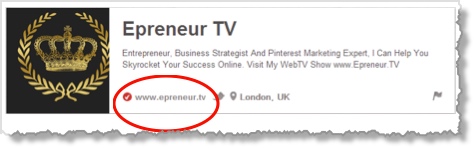
No comments:
Post a Comment