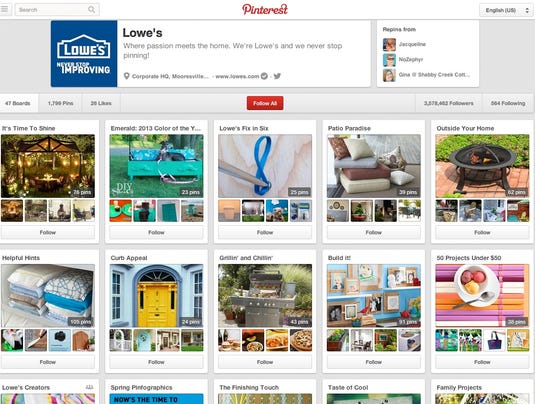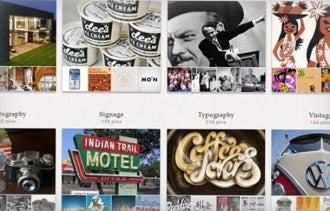And while holiday retail sales and service always pose a stressful challenge when it comes to delivering on the customer experience, this holiday season may require even more early preparation, as mobile sales are predicted to jump to more than 20% of total holiday purchases, and perhaps even surpass 50% for specific retailers in the flash sales category.
 “Mobile is going to continue to grow this
holiday season in terms of the transaction channel, said Dave Haucke, a
strategist at IBM Enterprise Marketing, in a recent Mobile Commerce Daily article.
“That is good news, but it also means that it raises the stakes in
terms of that customer experience because we are starting to see an
increase in bounce rates and a decrease in time on site and pages
visits.”
“Mobile is going to continue to grow this
holiday season in terms of the transaction channel, said Dave Haucke, a
strategist at IBM Enterprise Marketing, in a recent Mobile Commerce Daily article.
“That is good news, but it also means that it raises the stakes in
terms of that customer experience because we are starting to see an
increase in bounce rates and a decrease in time on site and pages
visits.”But it isn’t just during the holiday season that mobile is making a big impact. According to a recent Millennial Media report, mobile now makes up 51% (37% smartphones, 14% tablets) of the time that consumers spend on retail websites or using related apps. This has grown 285% since 2010.
Is desktop/laptop shopping on the way out? According to the report, no. The study found that mobile actually grows a retail desktop audience by 45% as customers move between the device that is most convenient to them at a given time.
Dialing Up the Mobile Customer Experience
With the rise of millennial consumers, as well as a few big brands already doing mobile right increasing customer expectations, most retailers need to quickly stock up on their mobile offerings for sales and customer service. “Retail advertisers spend an average of three times more in Q4 than the rest of the year, so we’re approaching a crucial time of the year for these brands,” said Marcus Startzel, chief revenue officer of Millennial Media, in a recent Mobile Commerce Daily feature.
“This holiday season, we expect to see retail advertisers create unique mobile experiences that will not only drive brand awareness, but actively help consumers undertake popular mobile activities, such as comparing product prices, scanning bar codes or researching product features,” he said.
Mobile customer service is another chief concern, as smartphone and tablet consumers who are met with inconvenient or non-existent mobile customer care are only a touch away from complaining on social media.
Make It Easy for Customers Holding the Phone Forrester forecasts that companies will spend about $900 million on mobile process reinvention services in 2013, a number that will more than triple in 2014 and continue to rise through 2015. And the investment is well worth it, because according to a new Nuance consumer survey, 72% of consumers have a more positive view of a company if it provides a mobile customer service app.
Forrester also predicts that by 2018, mobile devices will be rich interfaces for highly customized service experiences based on who the user is, what their current situation is as measured by a variety of sensors, where the consumer is located, and what the service provider knows about both the user and the overall situation. But don’t panic. Right now, it’s time to master the basics:
1. Put the Most Important Customer Service Information Front and Center. The information or functions mobile customers want or need most should be available front and center without having to scroll or use additional navigation. Survey your customers to see what features would be most useful to them in a mobile app, but some across-the-board suggestions include contact information, click-to-call, chat and a search bar to access self-serve content.
2. Keep Content Simple. If your organization’s knowledgebase content is disorganized, dated or just has too much information, you’ll lose your connection with mobile customers.
3. Invest in the User Interface. In the 2013 Forrester report, Mobile Engagement Demands Process Transformation, authors Simon Yates and Clay Richardson advise, “Go beyond ‘lipstick on a pig’ approaches to mobile engagement. Realize that users can often see through the thin veneer of mobile makeup that hides complex and rigid business processes.
“To deliver desirable outcomes and experiences for mobile customers and employees, CIOs need to roll up their sleeves to optimize key business processes for mobile engagement.”
As evident from the statistics above, the evolution of, and desire for, mobile engagement is quickly accelerating. The key for all brands, especially those for whom holiday sales and service makes a significant impact, is to hop onboard and then ensure continued innovation takes it course.
To learn more about how mobile marketing can help your business during the upcoming holiday season, click here.
Article curated from Social Media Today